Updating SSO users
To map SSO user's group:
In the SSO Group Mapping, select the green Add SSO Group Mapping button
.
Fill in Name and Value. You can check the required data in the SSO attributes tab.
Select the required group from the dropdown.
Select Save or Save and Close.
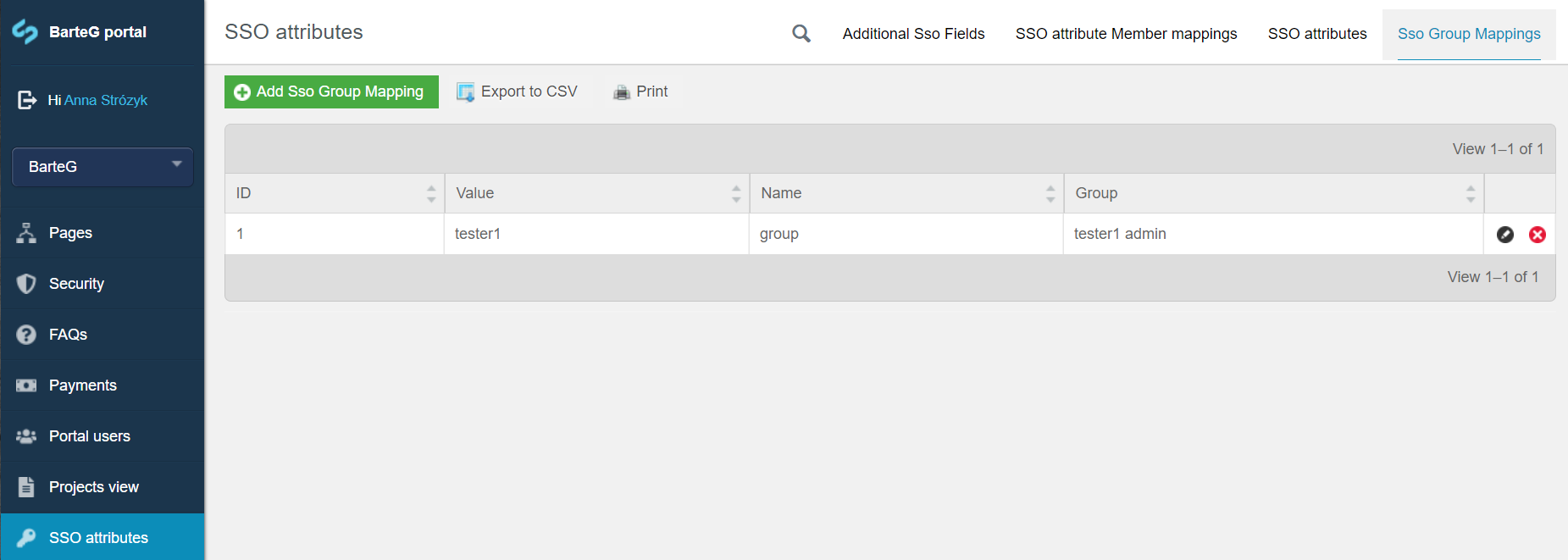
SSO attributes Group mappings