Connecting XTM to XTM Portal
You can test your connection to XTM in the Settings tab.
In case of connection issues, a message appears prompting you to verify your XTM settings.

Connection to XTM error message
XTM Portal is connected to your instance of XTM using the following credentials:
XTM API URL
XTM API Client name (must have PM role assigned in XTM)
XTM API User ID
XTM API Password
XTM Portal Customer ID
Project name prefix - use the prefix to indicate the XTM Cloud Project Manager that the project has been created in XTM Portal
Check against previous passwords - use this option to define from how many previous passwords must the new user password differ
If these credentials are updated in XTM, they will also need to be updated in the XTM Portal.
Configure XTM Settings:
Go to the 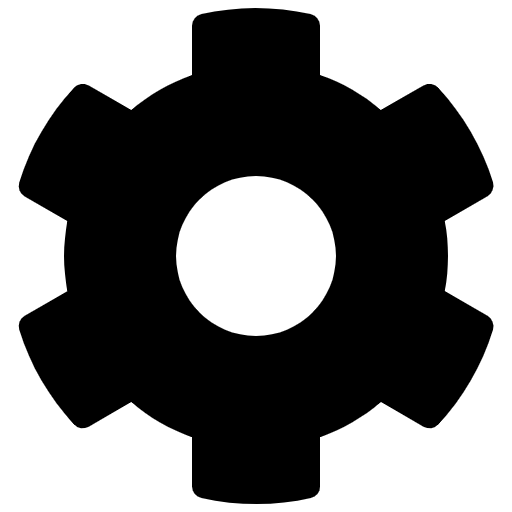 Settings tab and click the XTM tab in the top-right menu.
Settings tab and click the XTM tab in the top-right menu.
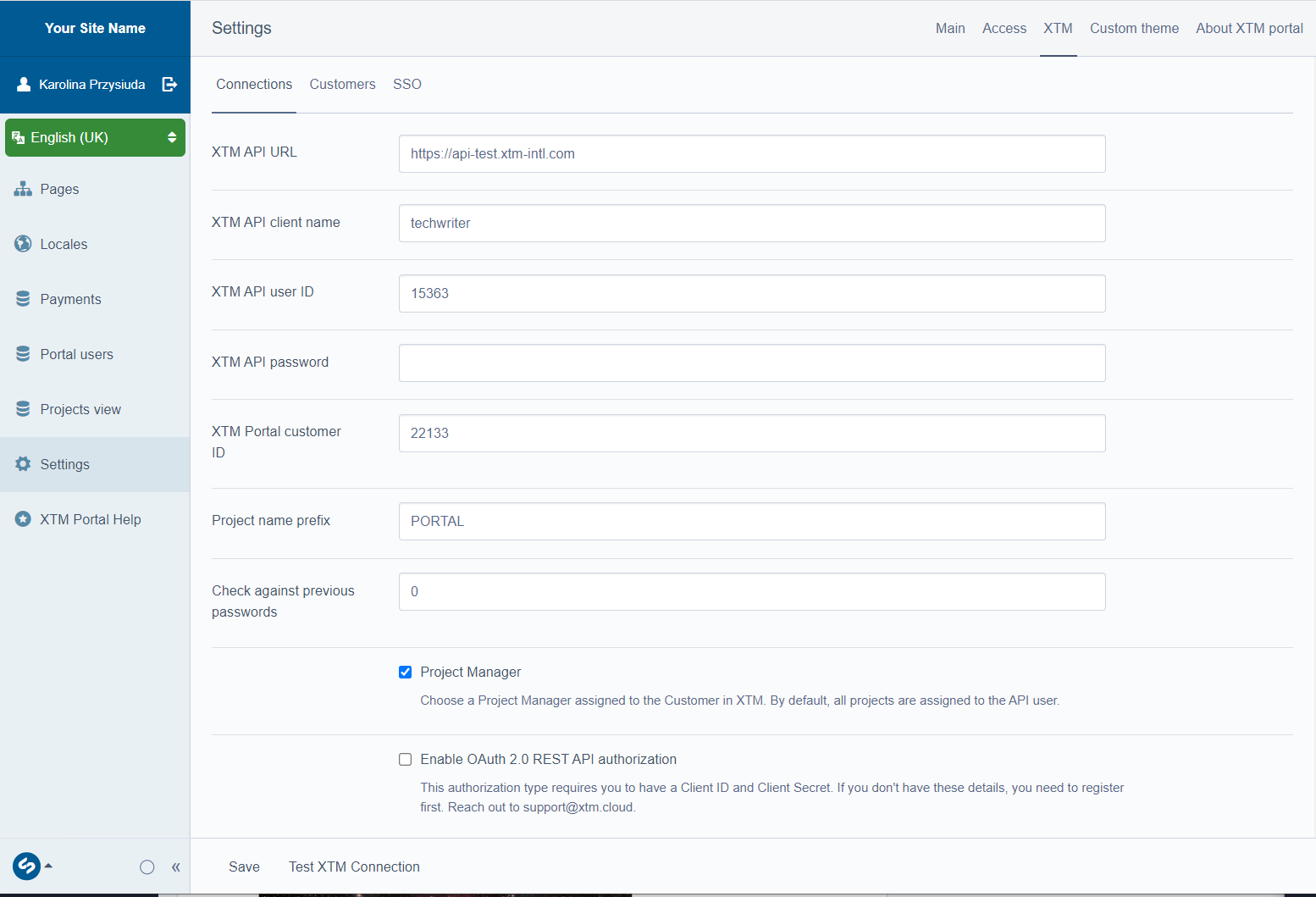
Settings tab – XTM configuration