Enabling SSO
To enable SSO in XTM Portal, the option needs to be configured in XTM Cloud first. For more information, contact our XTM support team.
To request support
Visit our Support Portal.
Once Single Sign-On has been activated in XTM Cloud, you need to activate it in the XTM Portal as well.
To enable SSO in XTM Portal:
Go to the
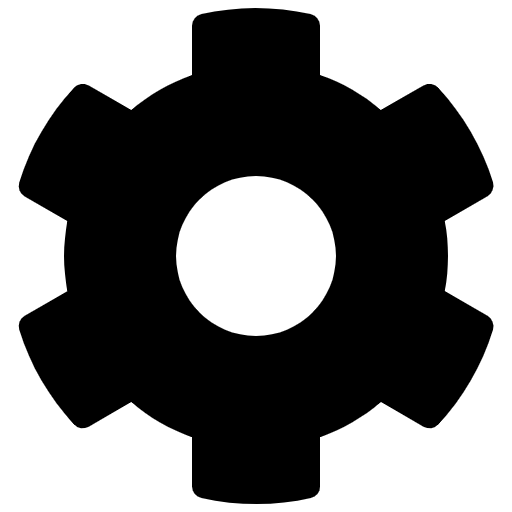 Settings tab and click the XTM tab in the top-right menu.
Settings tab and click the XTM tab in the top-right menu.Select the SSO tab.
Select the Enable Single Sign On checkbox.
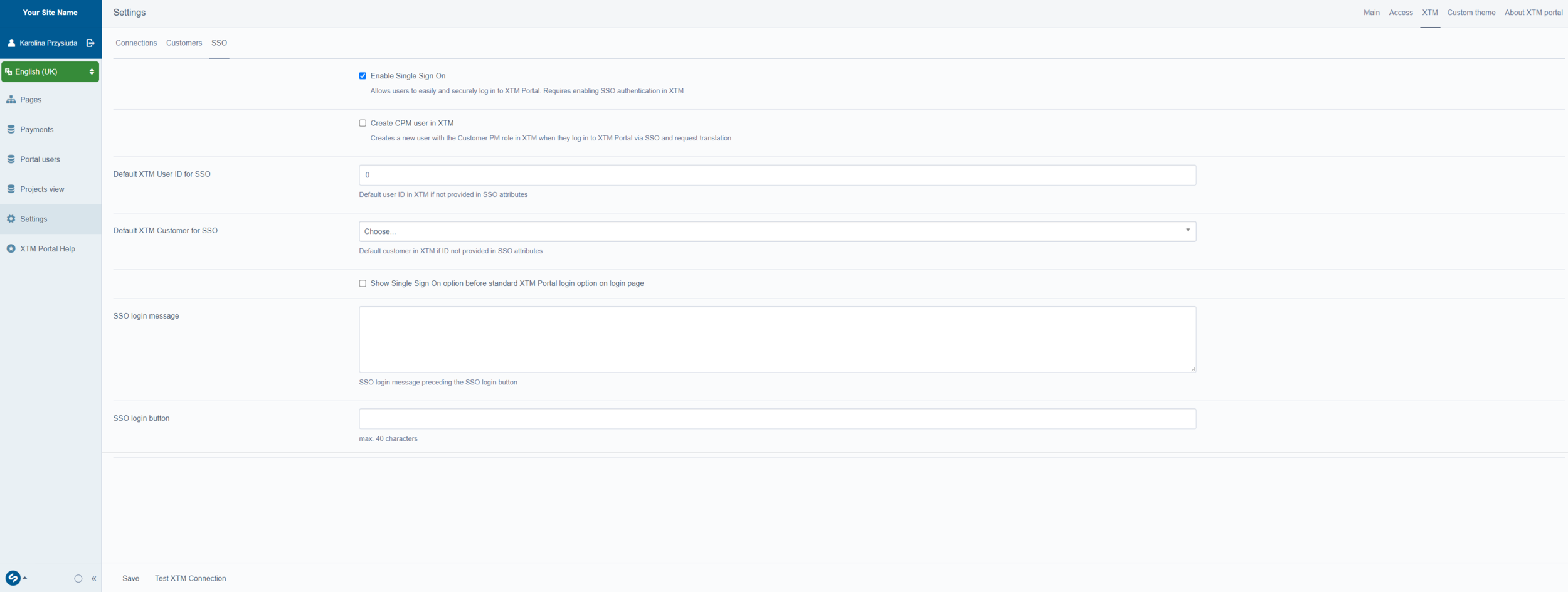
Enabling SSO Settings > SSO