Customizing SSO login button
To customize the SSO login button:
Go to the
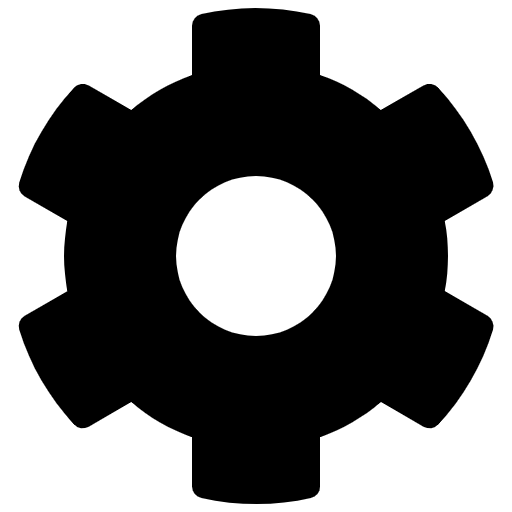 Settings tab and click the XTM tab in the top-right menu.
Settings tab and click the XTM tab in the top-right menu.Select the SSO tab.
Fill in the SSO login button field.
Note
The maximum length of the SSO login button is 40 characters.