Additional SSO Attributes
Go to SSO attributes and in the Additional SSO Attributes tab click Add Additional SSO Attributes button.
In the new window, specify the following parameters:
Additional SSO Filed name - the name that appears on the member's profile page in the Additional SSO Attributes section. Any name is allowed.
Attribute – the name of attribute (e.g.: id) coming from SSO, for which you can also determine, if to:
Optionally Show this field on a Member profile page
Optionally Show obtained values on Customized Request Translation and send them as text custom field to XTM
When selecting this option, you can then:
Allow users to edit value upon requesting translation, or not
map text custom fields from XTM by selecting XTM custom field from the drop-down menu
Click:
Create to save your additional SSO fields mapping
Create and Close to save your additional SSO fields mapping and close the configuration window
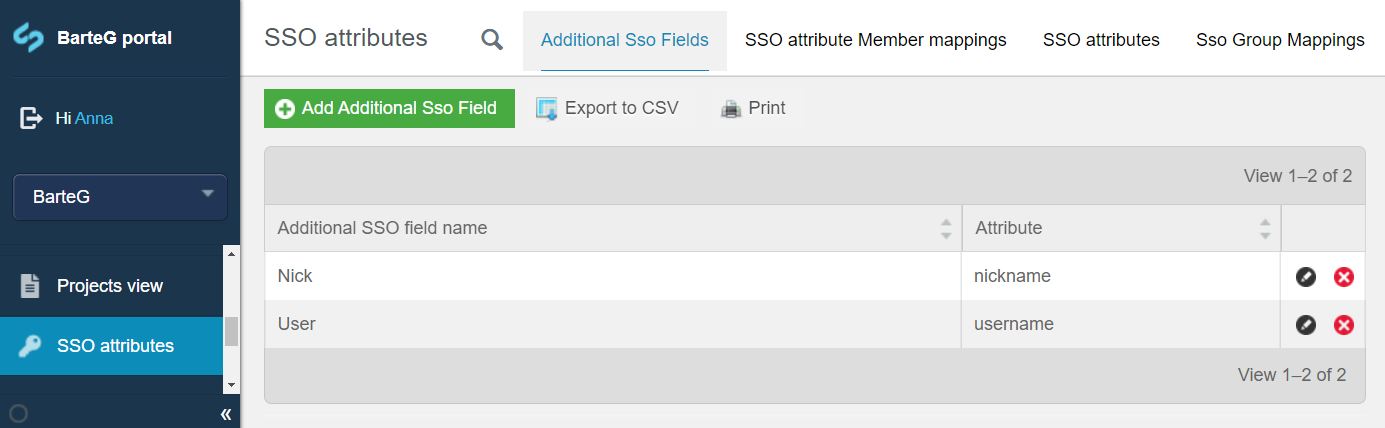
SSO attributes Additional SSO Fields