Customizing source and target languages
XTM has over 320 languages to choose from, so for ease-of-use, it is recommended that you assign language combinations to your customers.
You can change source and target languages that are visible in XTM Portal by changing them for the Portal Customer which has been created in your XTM account.
In your XTM instance:
Go to the Customers tab, search for your customer and click the required entry.
Choose Language combination. Fill in as required.
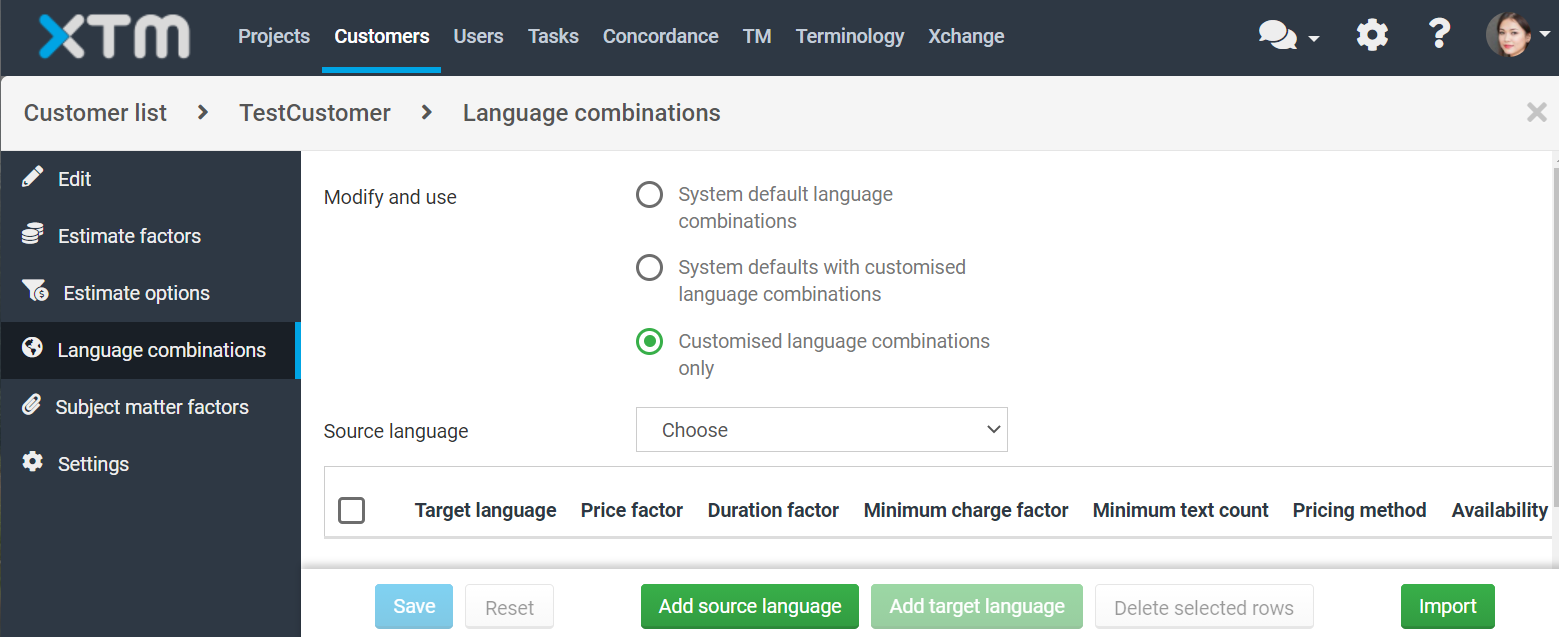
Source and target language combinations – XTM view