Enabling email notifications
The Administrator can enable the following types of email notifications:
send an email to the Requester once all project tasks are accepted
send an email to the Requester once a target language has been completed
Go to the
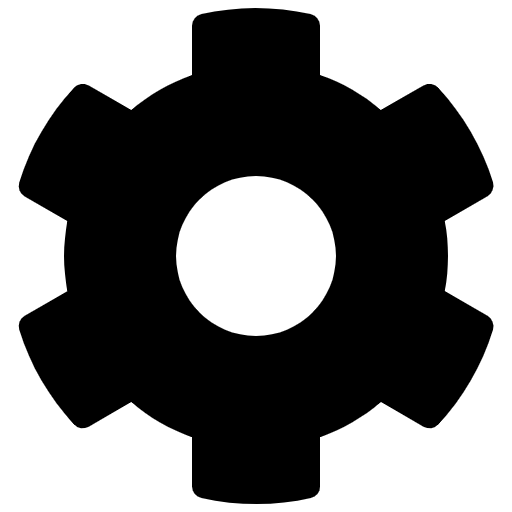 Settings tab and click the Main tab on the top-right menu.
Settings tab and click the Main tab on the top-right menu.In the Email notifications area, determine which parameter you want to enable:
select the Send an email to Requester once all project tasks are accepted checkbox
As a result, XTM Portal Requester will receive an email confirmation with the information about the project due date once all tasks in the project are accepted in the Enforce task or project acceptance procedure.
select the Send an email to Requester once a target language has been completed checkbox