Enabling OAuth 2.0 REST API authorization
To enable the OAuth 2.0 REST API authorization
Go to the
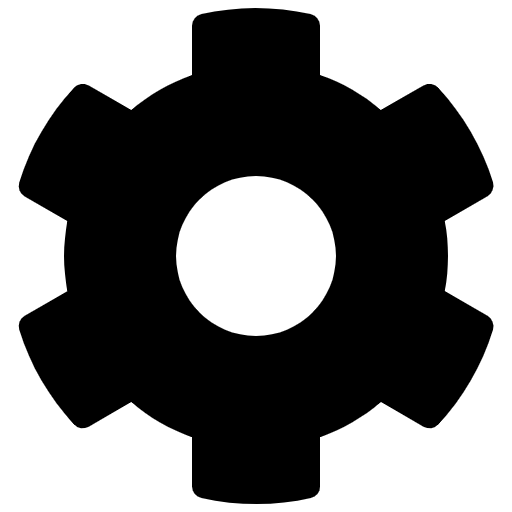 Settings tab and click the XTM tab in the top-right menu.
Settings tab and click the XTM tab in the top-right menu.Select the Connections tab.
Select the Enable OAuth 2.0 REST API authorization checkbox.
As a result, two additional text fields will appear:
Client ID
Client Secret
In order to obtain values for these two fields, contact our XTM support team.
To request support
Visit our Support Portal.