Creating a User account
New XTM Portal users are prompted to register in XTM Portal to be able to request translation projects.
New users with Customer PM settings in XTM Portal are visible in the XTM as a project creator. User with the External Creator option enabled is created as an XTM Portal user.
All new users created in XTM will have their unique ID numbers assigned which will later be used in the XTM Portal for reference purposes.
Note
XTM ID numbers provided to XTM Portal are automatically formatted. A comma is used as a separator. For example:
XTM ID: 36267
in XTM Portal: 36,267
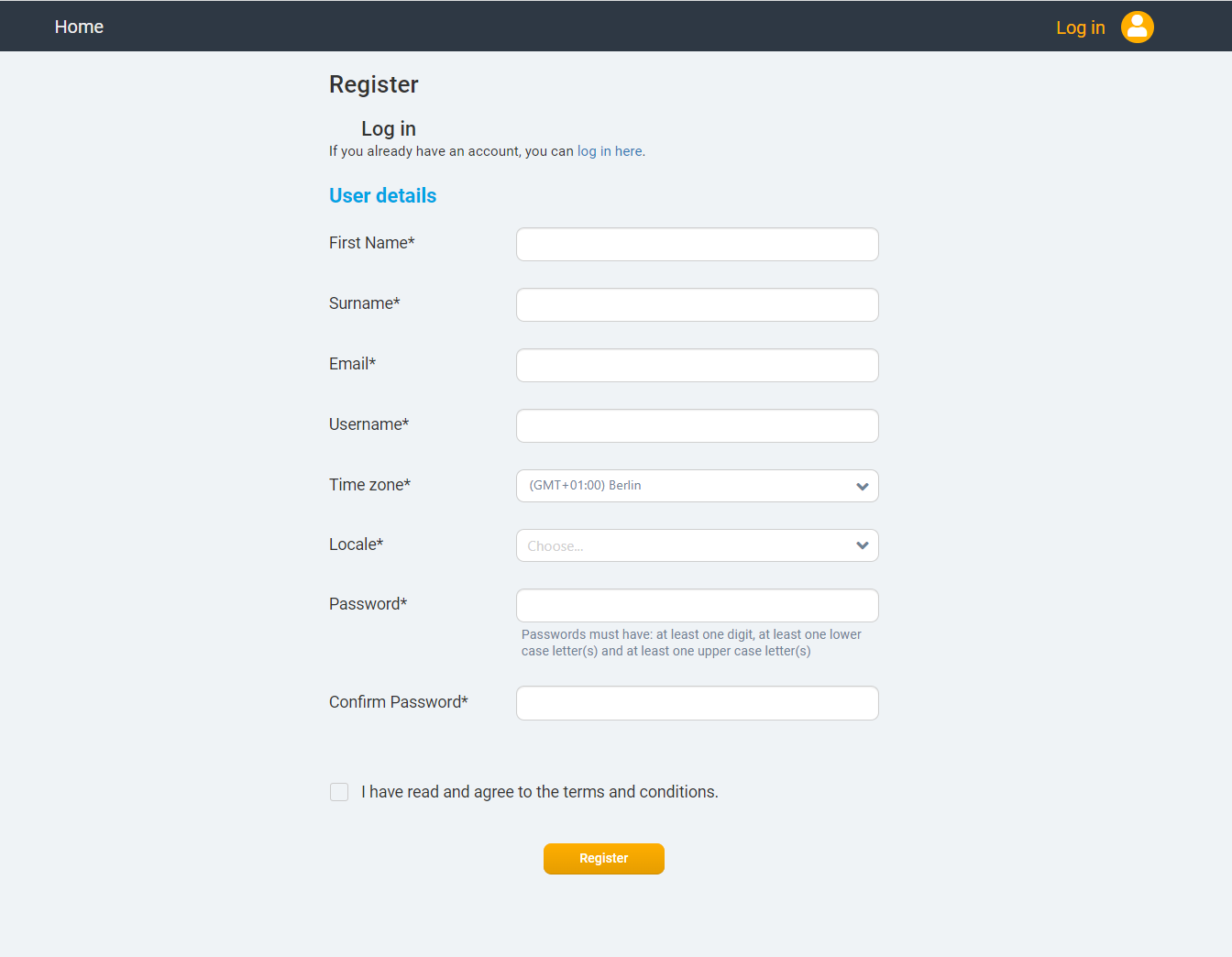
Registration form in XTM Portal

New Portal user – Customer PM view in Silverstripe
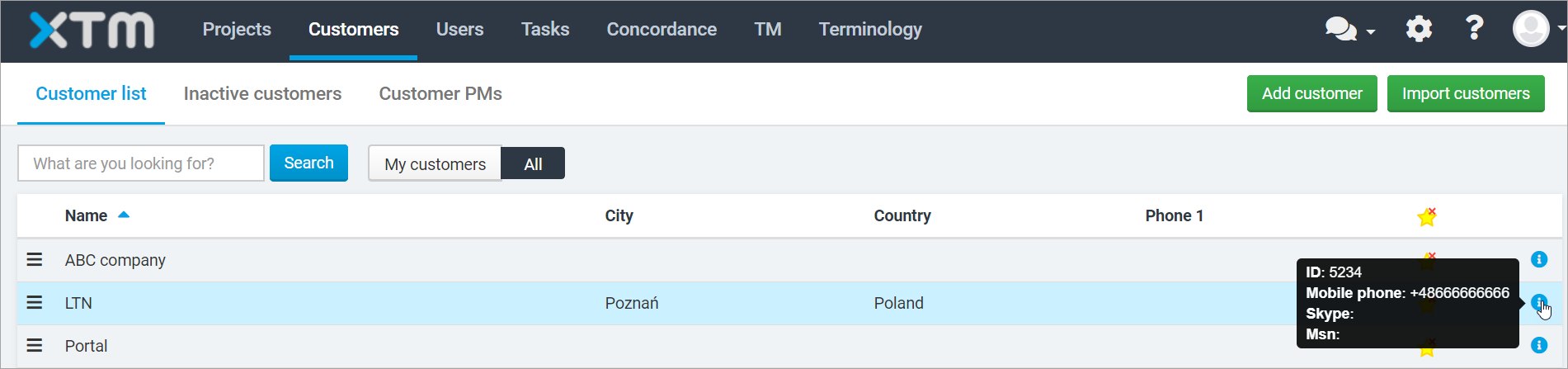
New Portal user – Customer list view in XTM