Projects view
XTM Portal Administrators have access to the same information about the projects set up in XTM Portal as the information visible on the standard listing page plus additional data about the Requester who created the project
Project ID in Portal
Project name
Status
Source and Target languages
Project ID in XTM
Member’s first name
Member’s last name
Member’s email
The search option (under the 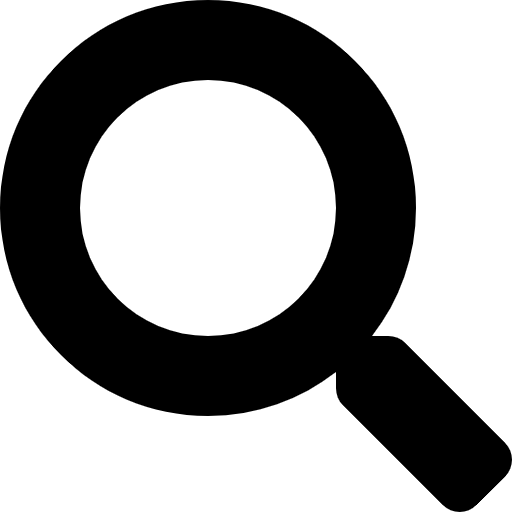 icon) lets XTM Portal Administrators sort projects by all attributes available on the list.
icon) lets XTM Portal Administrators sort projects by all attributes available on the list.
Project cost generation can be modified if opened in the edit mode.
Note
Projects canceled during requesting translation on Standard Request Translation page are not displayed on the Projects view page.
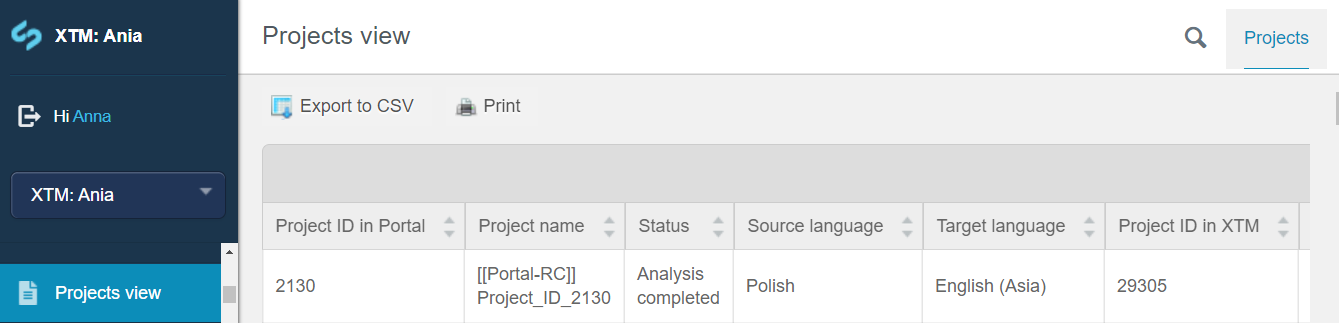
Projects view tab