Setting a home page
You can set a different page than the home page as the main page. Under the Settings tab, you can choose to use this page as the homepage and insert the preferred website address into the Domain(s) field. Click Save. The link to the domain appears in the Settings tab of the homepage.
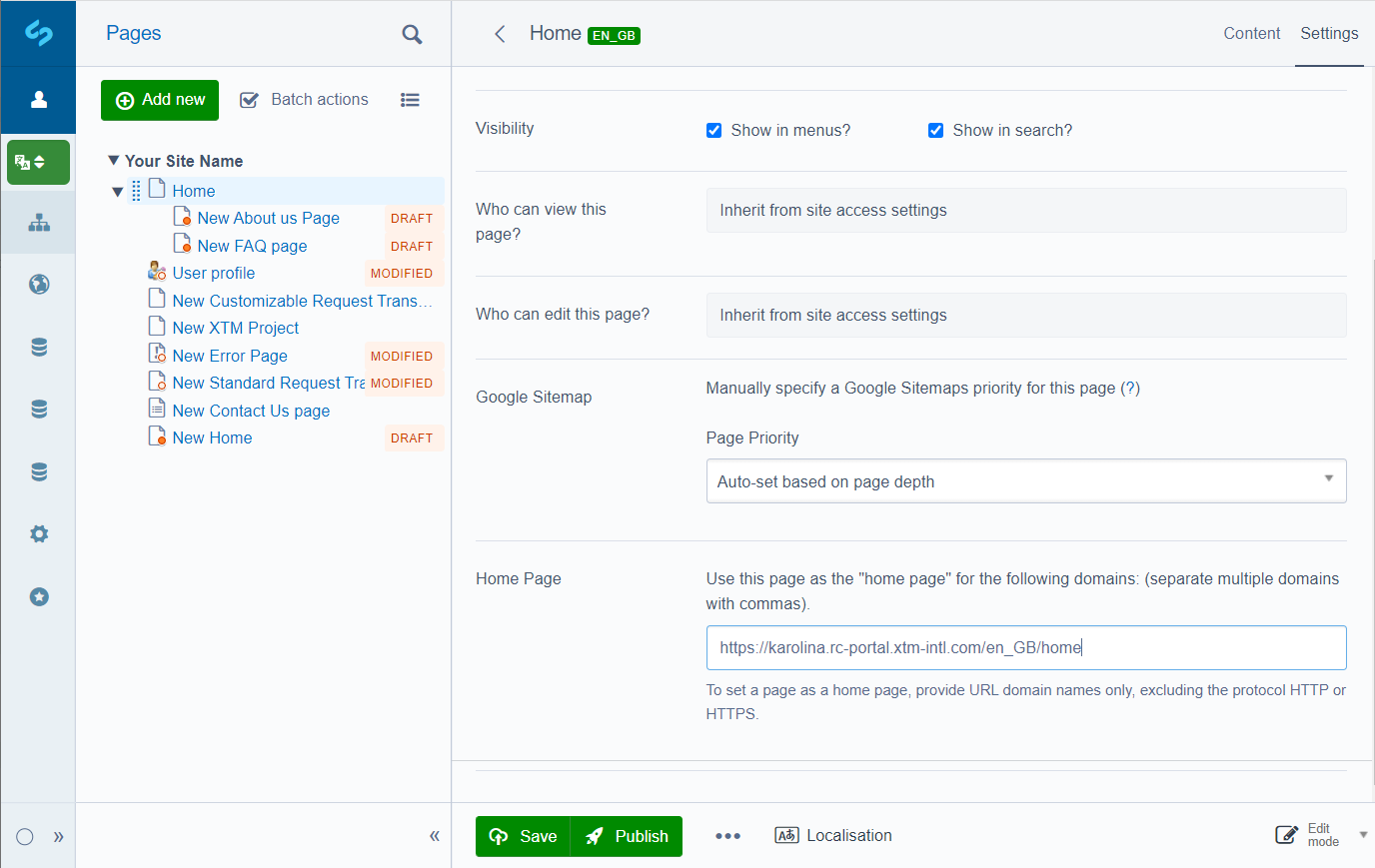
A home page with the assigned link