Settings tab
Under the 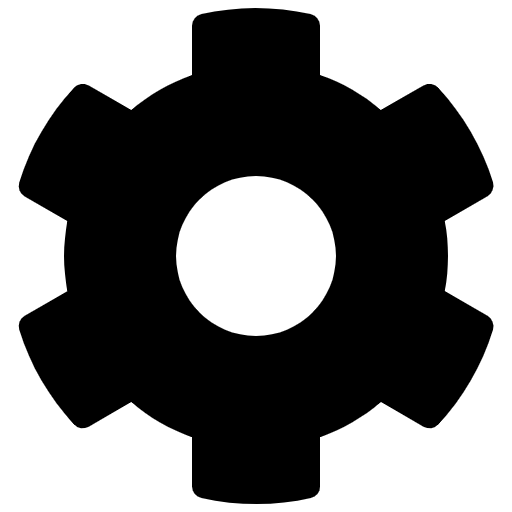 Settings tab, you can manage global settings related to the site that are further grouped into the following subtabs:
Settings tab, you can manage global settings related to the site that are further grouped into the following subtabs:
Main where you can manage global settings related to the site such as site title and logo, email notifications, default time, and the start of the week (choose between Sunday and Monday)
Access where you can determine the access to pages and grant it to anyone, logged-in users, or a specific group
XTM where you can check or set your connection to the XTM instance
Custom theme where you can add a custom theme
About XTM Portal where you can find information about the release date of the current version of XTM Portal and its compatibility with XTM