Downloading source files and reference materials
To download source files and reference material from the Project page:
In your XTM Portal UI, go to XTM Projects.
Click the project's context menu icon
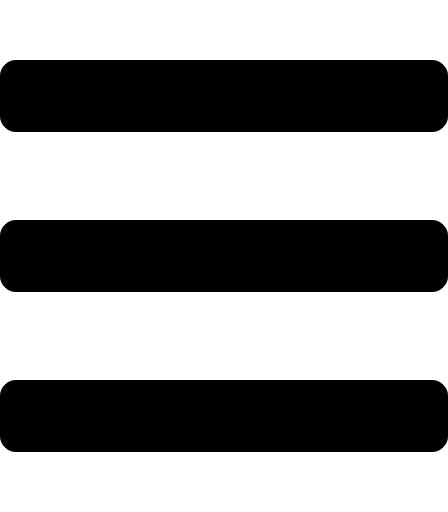 to the left of the selected project and select as needed:
to the left of the selected project and select as needed:Download source files
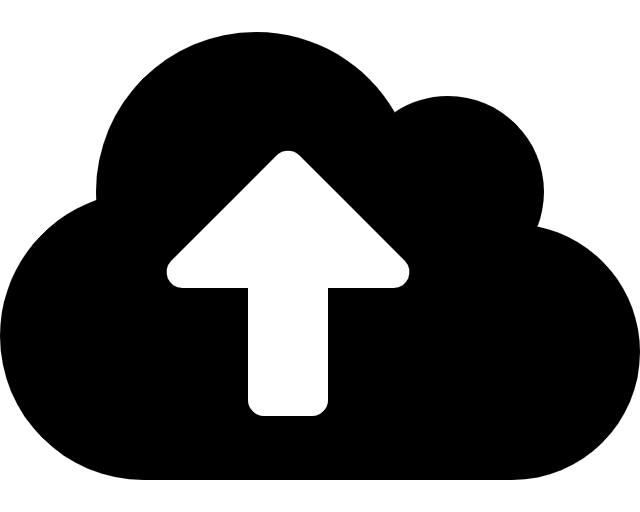 – it is possible to download the most recent versions of all source files available for the respective project in XTM Cloud
– it is possible to download the most recent versions of all source files available for the respective project in XTM CloudDownload reference materials
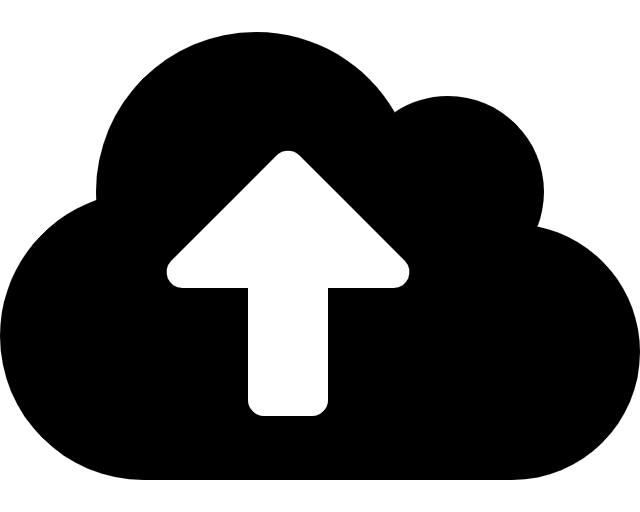 – it is possible if files have been uploaded either to XTM or XTM Portal
– it is possible if files have been uploaded either to XTM or XTM Portal
The project creator has successfully downloaded source files or reference materials to the local workstation.