Creating project template in XTM
A project template stores the settings for creating a project and allocating translators. It can be customer-specific or global.
Create a project template in XTM
Go to XTM Projects > Projects list > Add project.
Fill in the required details. Select Save as a template.
Fill in the required details in the Create template popup.
Select Save.
You can now use the project template in your workflow.
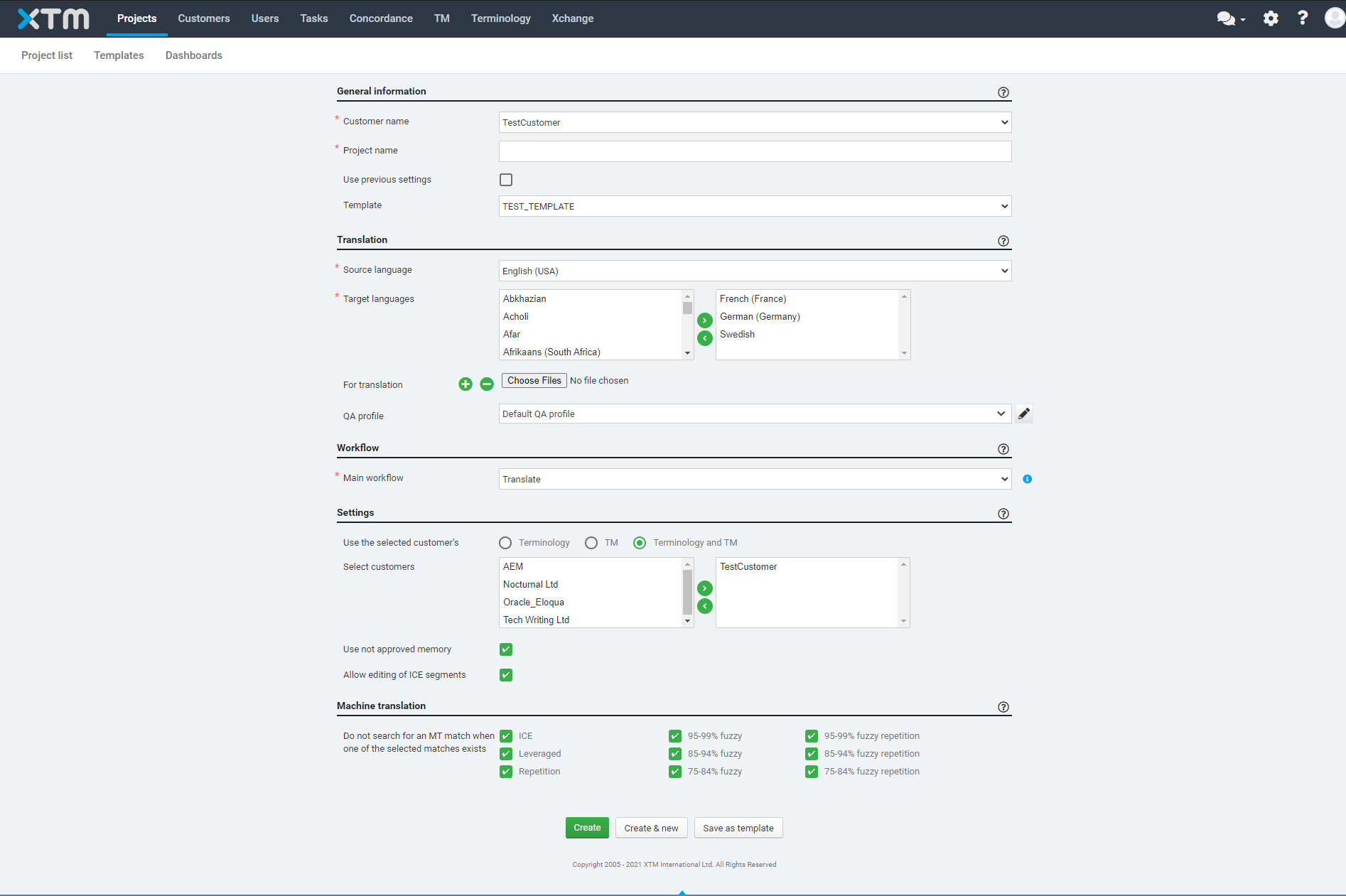
Creating a project template