Adding Custom themes
Themes are sets of templates and front-end assets used to configure your instance of XTM Portal. You can use the CSS editor in Silverstripe to customize the XTM Portal appearance.
Access to the editor is granted by the XTM Support Team (support@xtm.cloud).
The Custom themes feature is launched on test servers, where clients can introduce their own modifications to their XTM Portal instance. With each release, XTM will copy the configuration to the client’s production server.
Any modifications made in the CSS editor will apply to all available language versions of your website.
Go to the
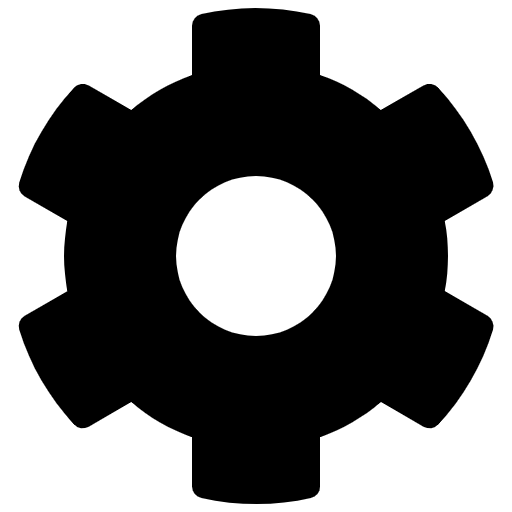 Settings tab and open the Custom Theme tab in the top-right menu.
Settings tab and open the Custom Theme tab in the top-right menu.You can change CSS code directly in the Custom CSS editor.
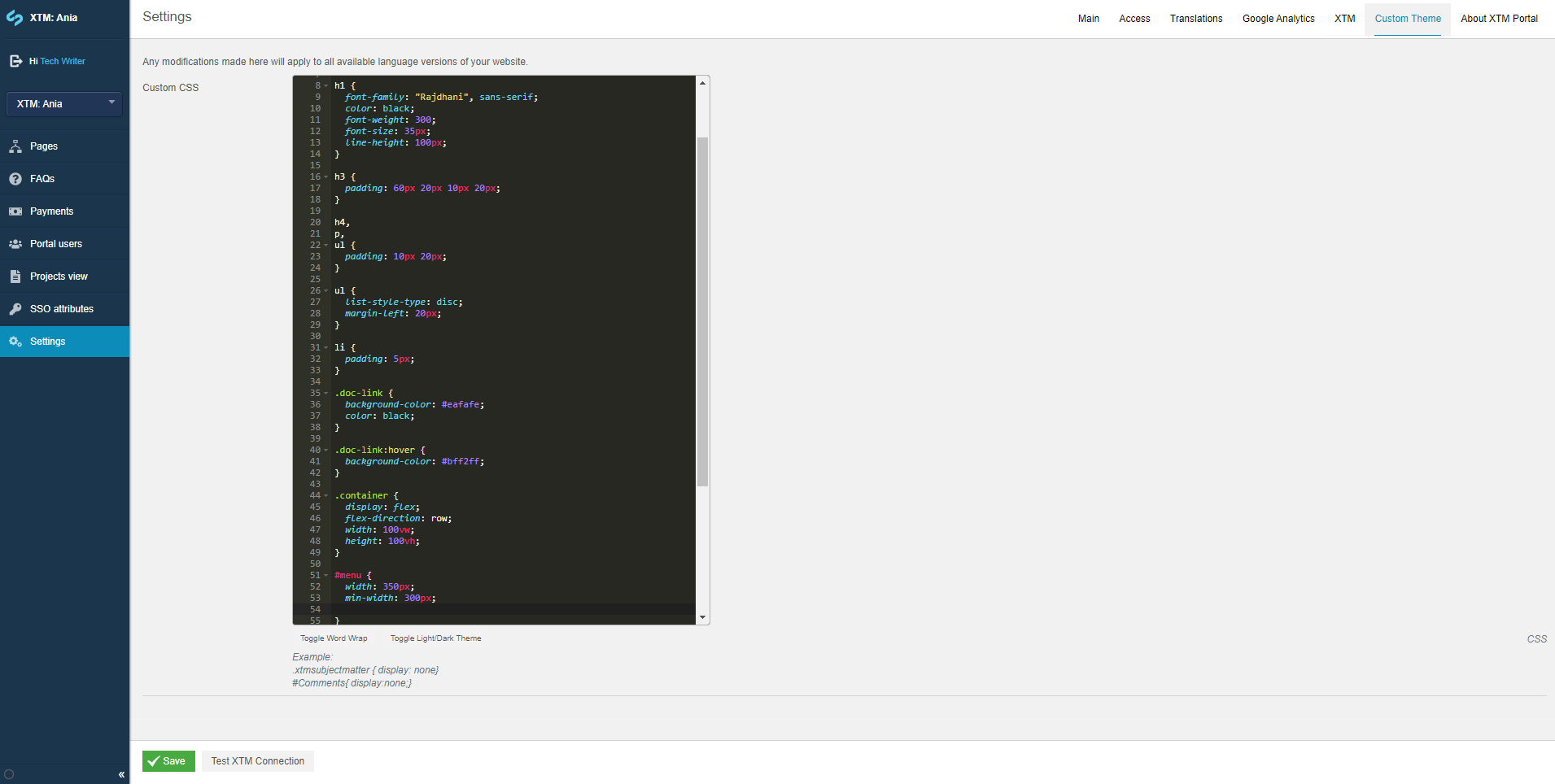
CSS editor for the customization of themes