FAQs tab (optional)
This functionality is used to manage Frequently Asked Questions and answers. Create a link FAQ page first, then add new FAQ records.
The functionality comes with a search index and can be optimized with keywords.
Create a FAQ page
Go to the Pages tab. Choose Add new.
Choose the page level.
Choose page type, scroll down to XTM FAQ Page.
Choose Create.
Choose Save and publish.
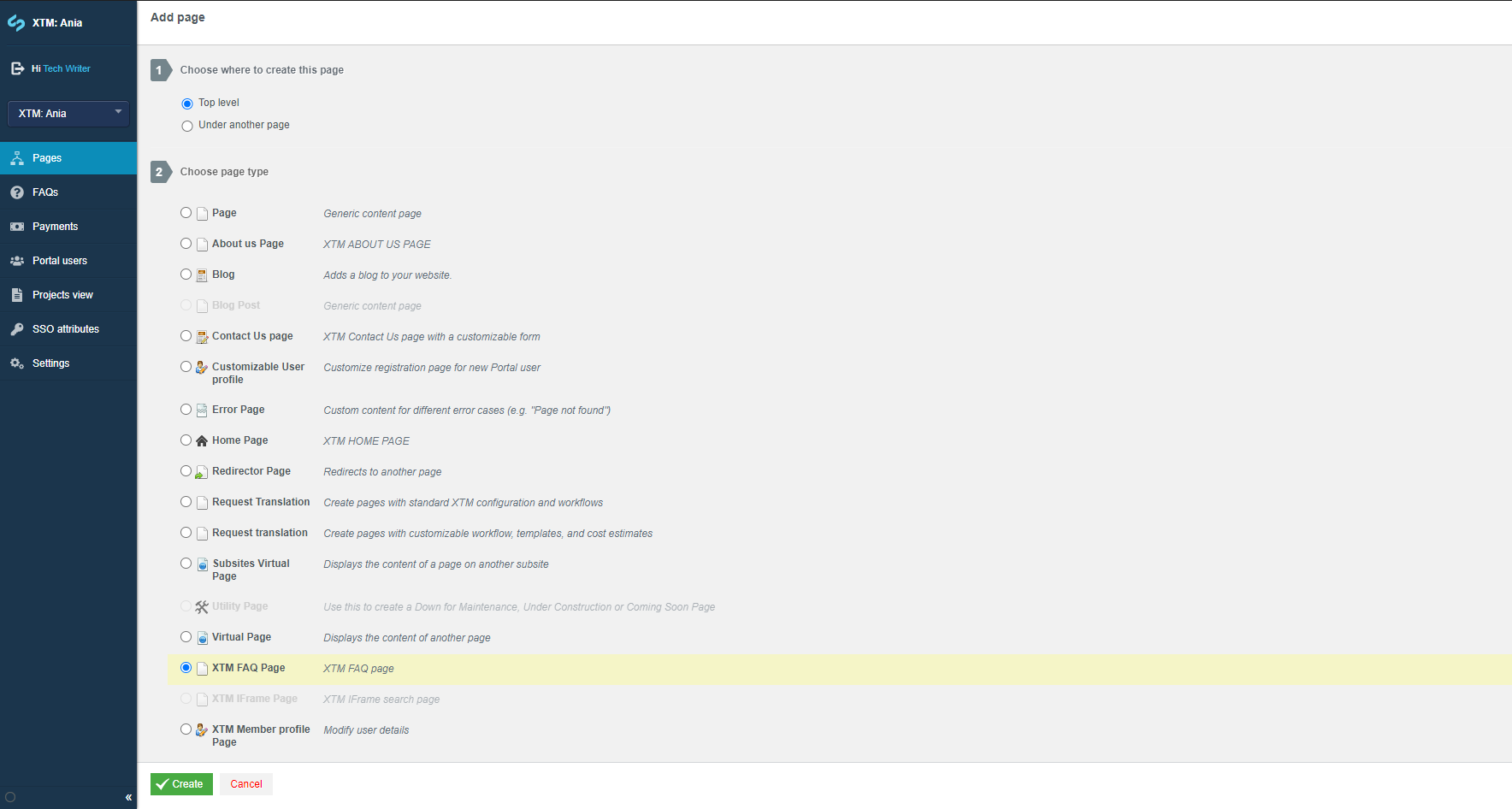
Adding FAQ page
Add new FAQ record
Choose the FAQs tab
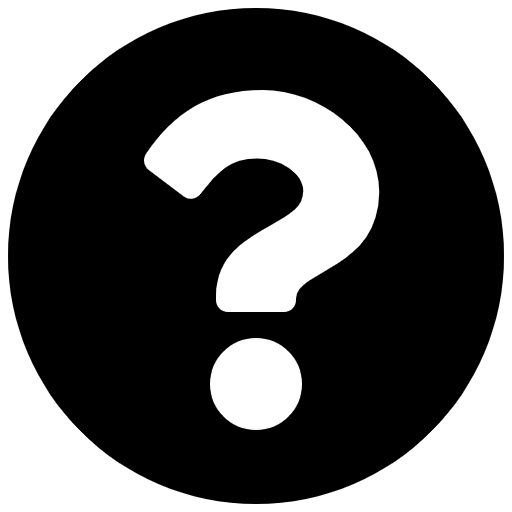 from the sidebar. Choose Add FAQ.
from the sidebar. Choose Add FAQ.Fill in the record as required. Add keywords and category. Click Save and close.
Link the record to your FAQ page.
Go to Pages > FAQ Page > Featured FAQs.
Type the name of your existing record in the Find FAQs search box.
Choose Link Existing.
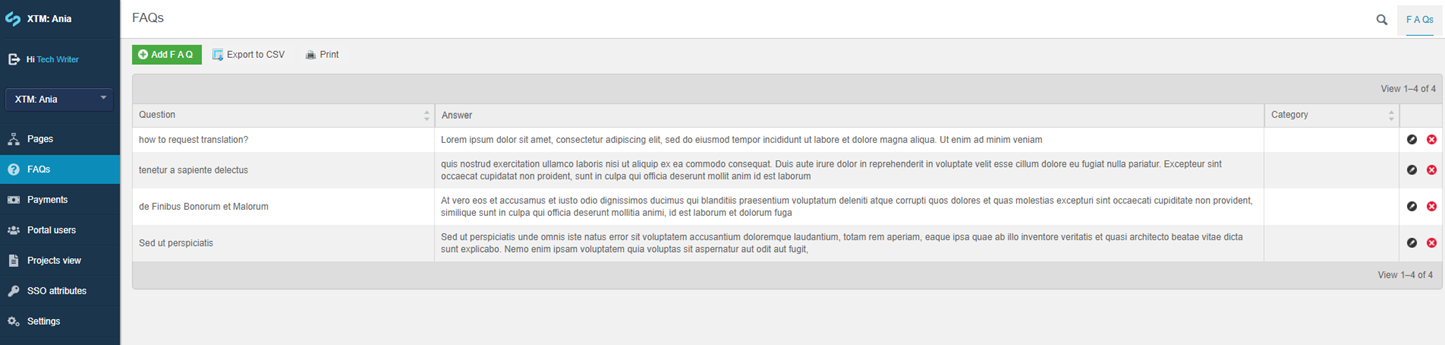
Adding FAQ record
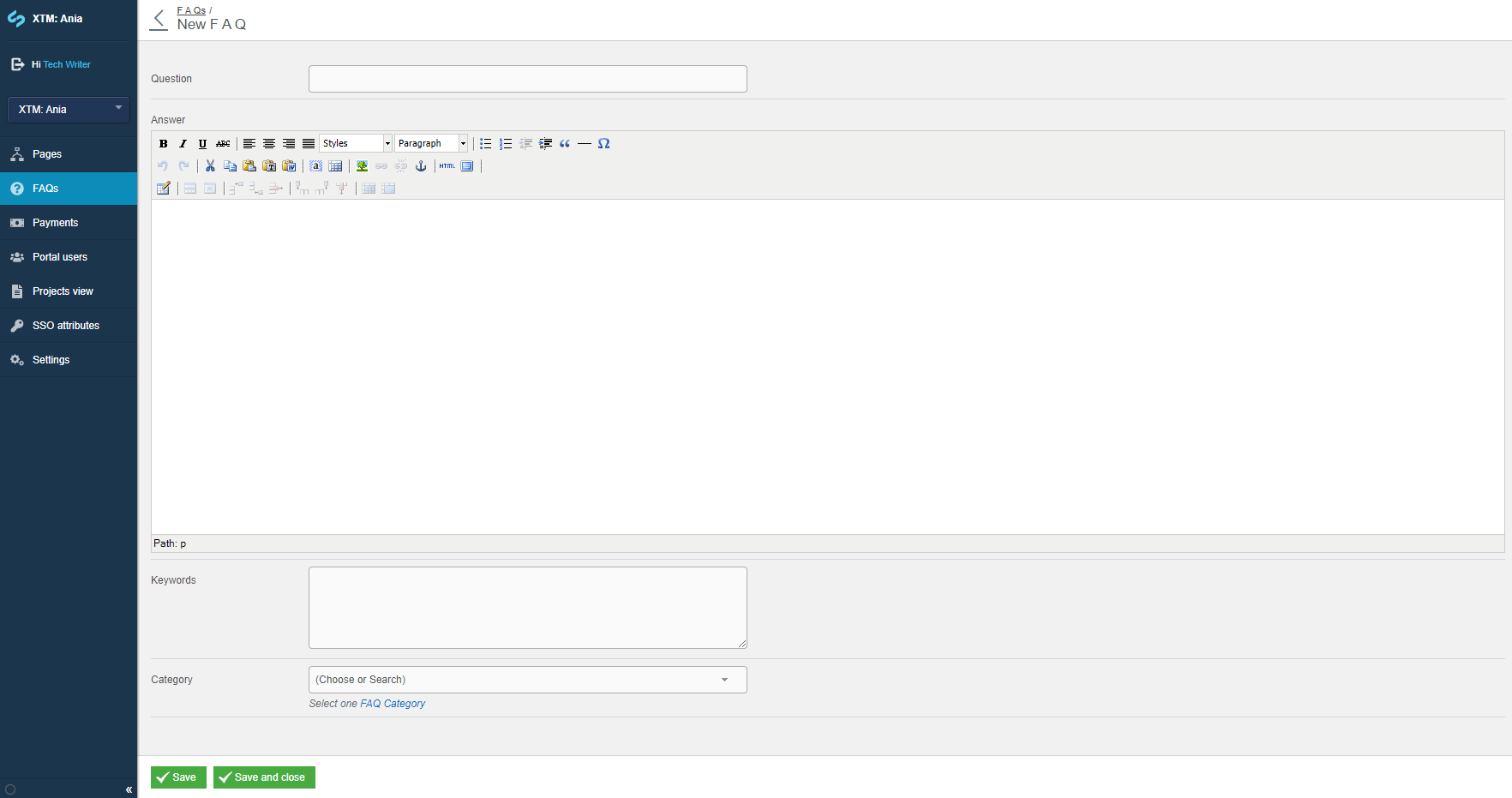
Frequently Asked Questions - editor