Adding new pages
Pages can be created to appear in the main navigation bar (Top Level), or as subpages (Under another page).
In the Pages tab, select the Add new button to add new pages to your website.
Select a page type.
Select Create.
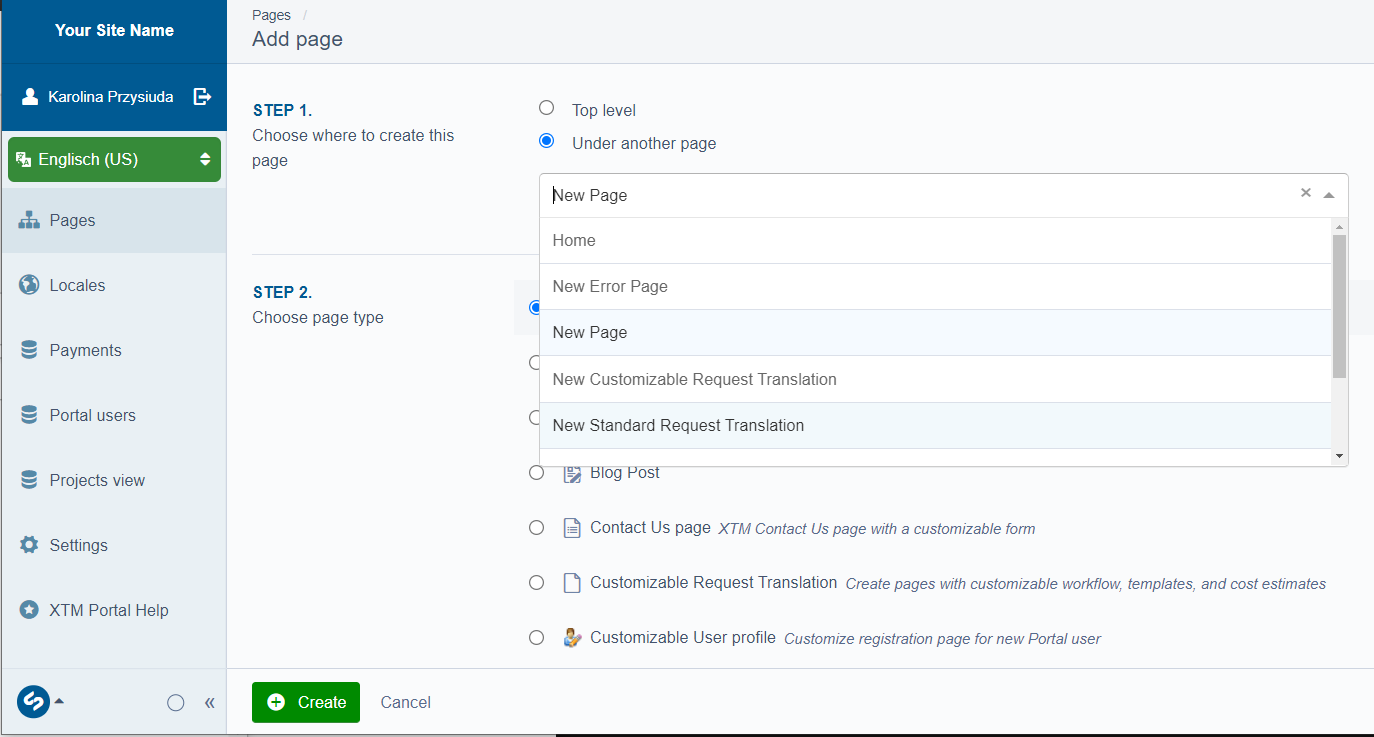
Adding a new page