Checking which custom fields have been already mapped in SSO
Go to Pages and select Customizable Request Translation – RTE.
In the Content click the Custom Fields tab and the custom fields already mapped in SSO will be greyed out.
Tip
This prevents users from disabling custom fields by mistake.
When logged as SSO user to your XTM Portal, if you go to Customizable Request Translation – RTE page and start your project, in the Add details window you will see the XTM custom field you have configured. Its value is retrieved from your SSO. With the Allow users to edit value upon requesting translation option enabled, users can edit it and send a Customizable Request Translation to XTM with that custom filed. Text fields can carry information such as cost center and company name.
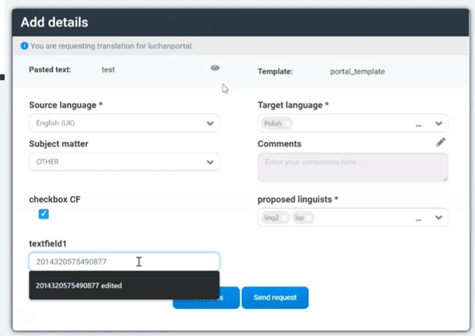
Customizable Request Translation – RTE: custom field configured