SSO Customer Group Mappings
As an Administrator, when you enable and define customer groups within the Manage customers option, you will be able to map SSO users to customer groups from the SSO Customer Group Mappings tab within the SSO attributes page.
Go to SSO attributes and select the SSO Customer Groups Mapping tab.
Click the Add SSO Customer Group Mapping button and define the following attributes:
Name – the name of the SSO attribute
Value – the value of the SSO attribute, such as:
a user department
ID
or any custom value of your choice
Customer groups – a drop-down from which you can select and assign only one customer group for SSO users
Click:
Save to save your SSO Customer Group Mapping
Save and close to save your SSO Customer Groups Mapping and close the configuration window
When a user logs in to XTM Portal, they will have customer groups assigned as configured by the Administrator.
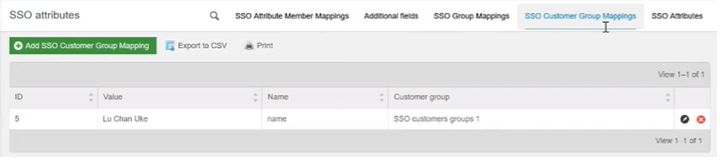
SSO Attributes: SSO Customer Group Mappings