SSO attributes Member mappings
Here you can map a single user. SSO must be configured in an XTM instance first. Once SSO has been configured, you can map the user in the XTM Portal.
To map SSO user:
In the SSO attributes > SSO Attribute Member Mappings tab, click the green Add SSO attribute Member mapping button.
Fill in the required fields. You can check the required data with your SSO provider.
Client: XTM API client name as it appears in Settings > Connections.
Member Column: Select from the dropdown the field which appears during login.
SSO attribute name: defined in your SSO provider.
Select Use this field for authentication via SSO. Make sure to add at least one unique field in the authentication.
Select Save and close.
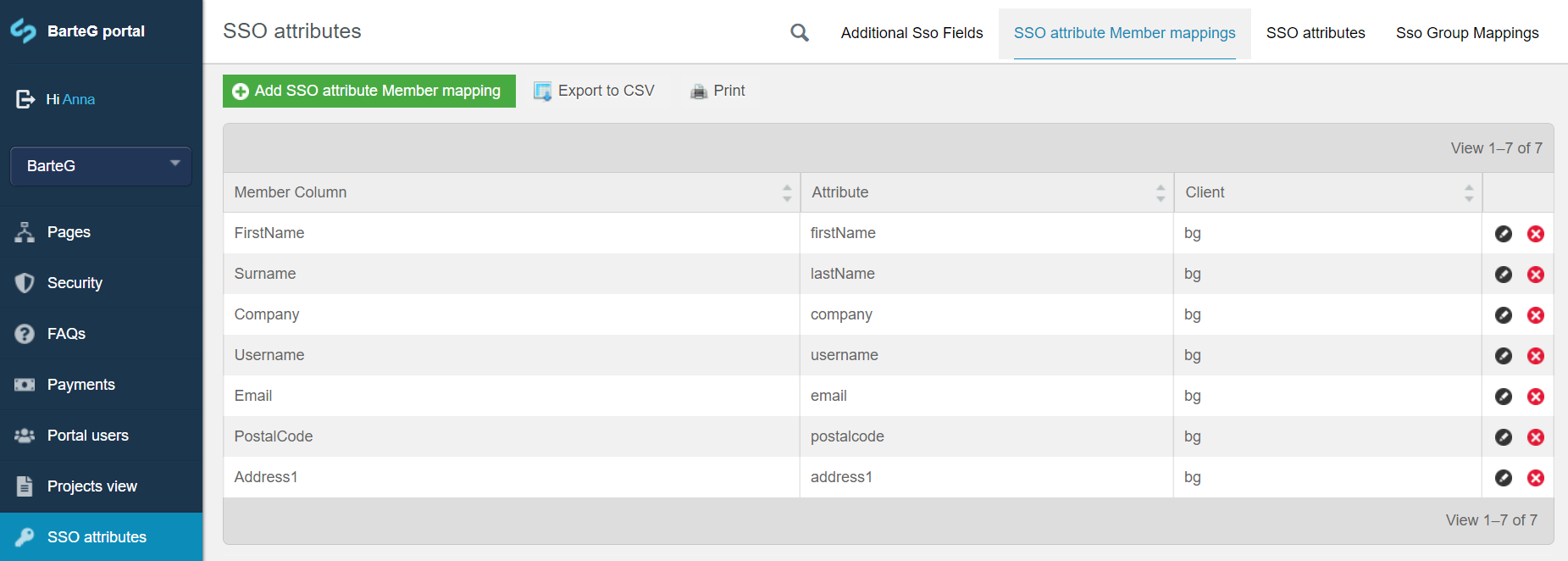
SSO attributes Member mappings