Deleting a User profile from XTM Portal
Choose the user icon
 from the menu.
from the menu.Choose Profile.
Scroll to the bottom of the page to find the Delete profile button.
Warning
If you choose to delete your account, it will be permanently removed. You will not be able to restore it.
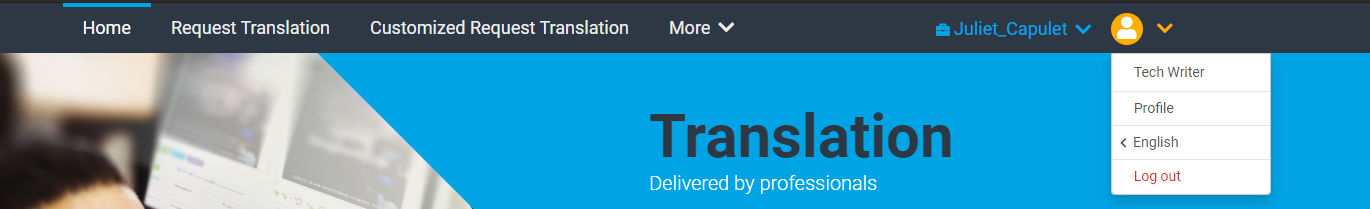
Profile tab in Silverstripe
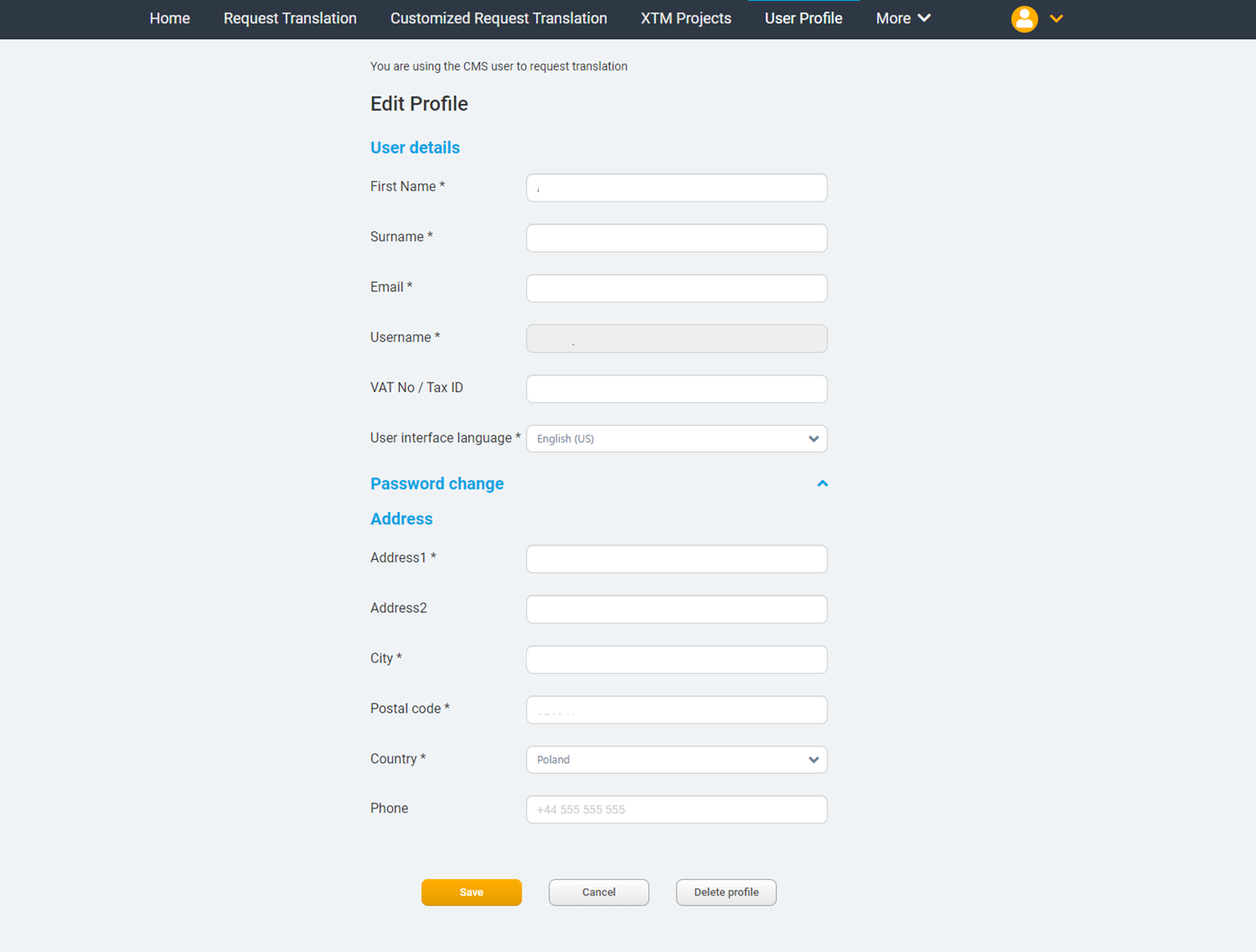
The Delete profile button