Archiving project
To archive project:
In your XTM Portal UI, go to XTM Projects.
Click the project's context menu
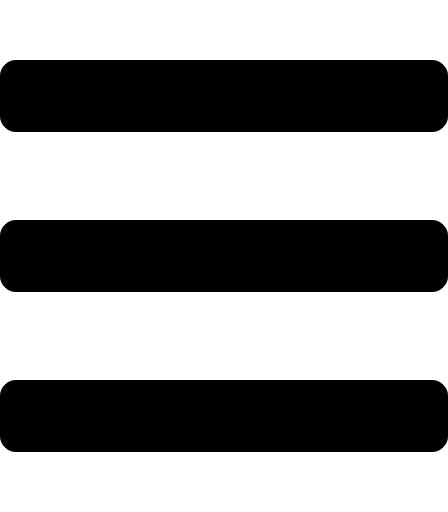 next to your project.
next to your project.Click Archive project.
Important
XTM will automatically archive all projects that fit into these categories:
Finished projects that have not been used for 5 days
Unfinished projects that have not been used for 15 days