Translation Requesters
From the XTM Portal home page (the image below is for demonstration purposes only), Translation Requesters can:
log in
request a translation job
check requested translation projects
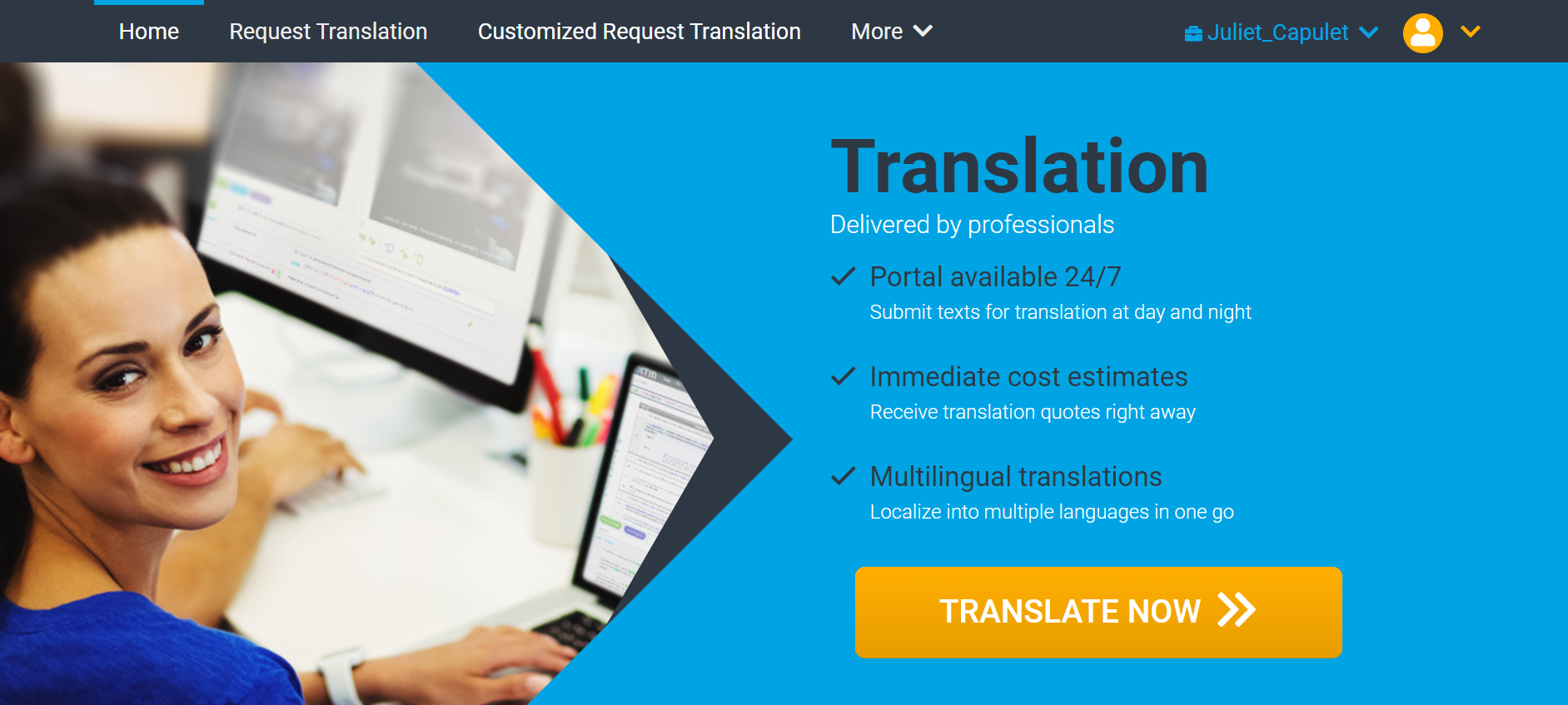
XTM Portal landing page
The XTM Portal Administrator can configure the XTM Portal home page contents at the CSS level according to the needs of Translation Requesters.
The landing page also offers Translation Requesters an overview of options for requesting the translation, cost estimates, and delivery methods. The content and description of these options can be customized by the XTM Portal Administrator to meet your specific business requirements.
The XTM Portal Administrator can rename the options buttons to reflect the services offered by Translation Requesters business. The words Budget, Standard, and Premium are for demonstration purposes only. Based on the checklist of the items that are covered within each option, a Translation Requester can make informed decisions. The XTM Portal Administrator can reduce the number of options, but cannot increase them for Translation Requesters; additional modification would require custom development.
The options are linked with the workflow definitions created in XTM Cloud. This means that when a translation request is created, it will always follow the chosen standard predefined workflow. From within XTM Cloud these projects can then be adapted on the fly.
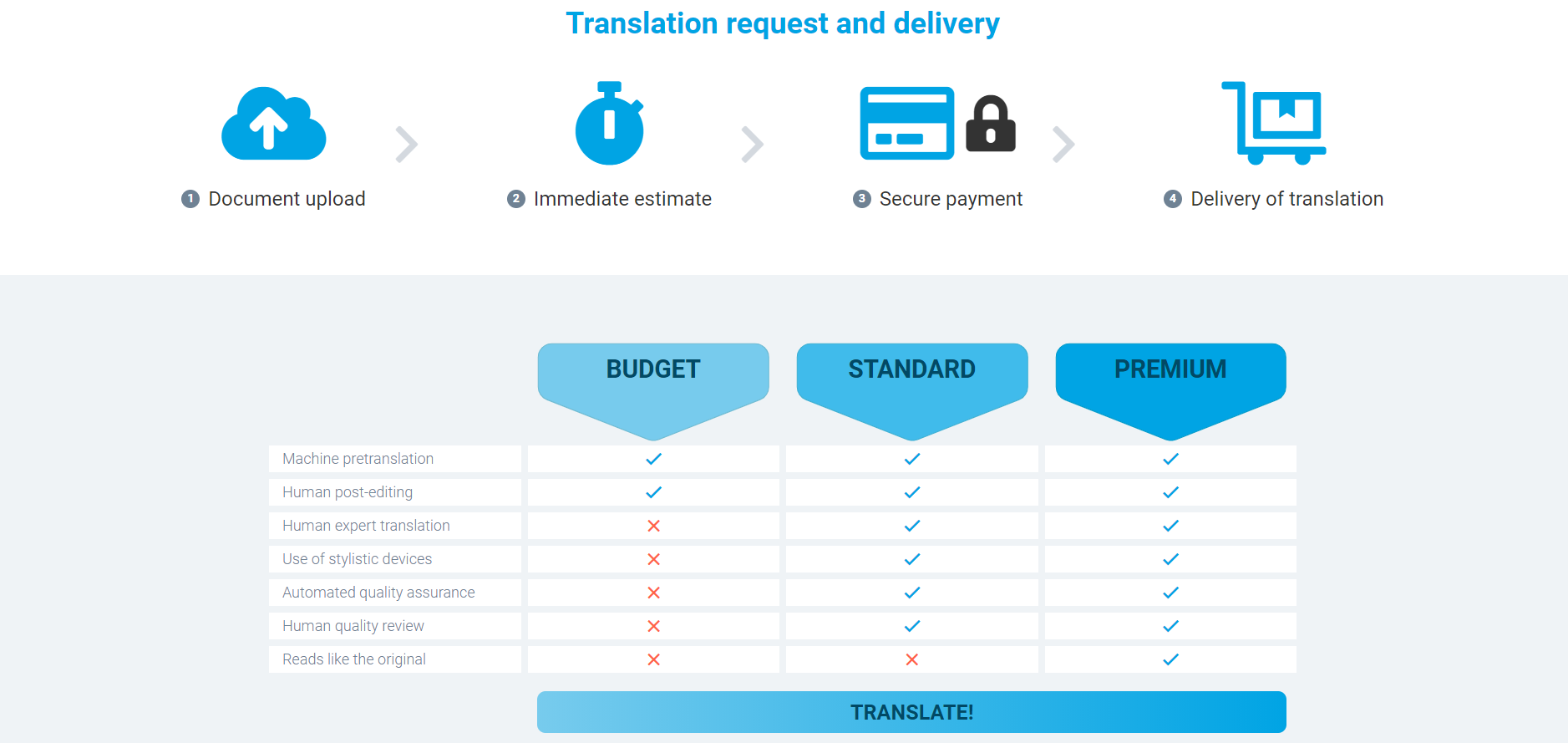
Options for translation request and delivery – landing page view
In XTM Portal, Translation Requesters can use the following types of Request Translation sites to request their translations:
in the Standard Request Translation Translation Requesters can request translation with standard XTM configuration and workflows.
in the Customizable Request Translation Translation Requesters can request translation with customizable workflow, templates, and cost estimates