Searching for projects
You can search for projects based on:
project ID
project name
To search for projects:
Select Projects, tap the
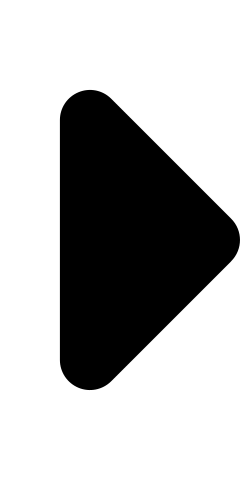 icon, and select Projects.
icon, and select Projects.Next, in the top navigation bar, tap the search icon
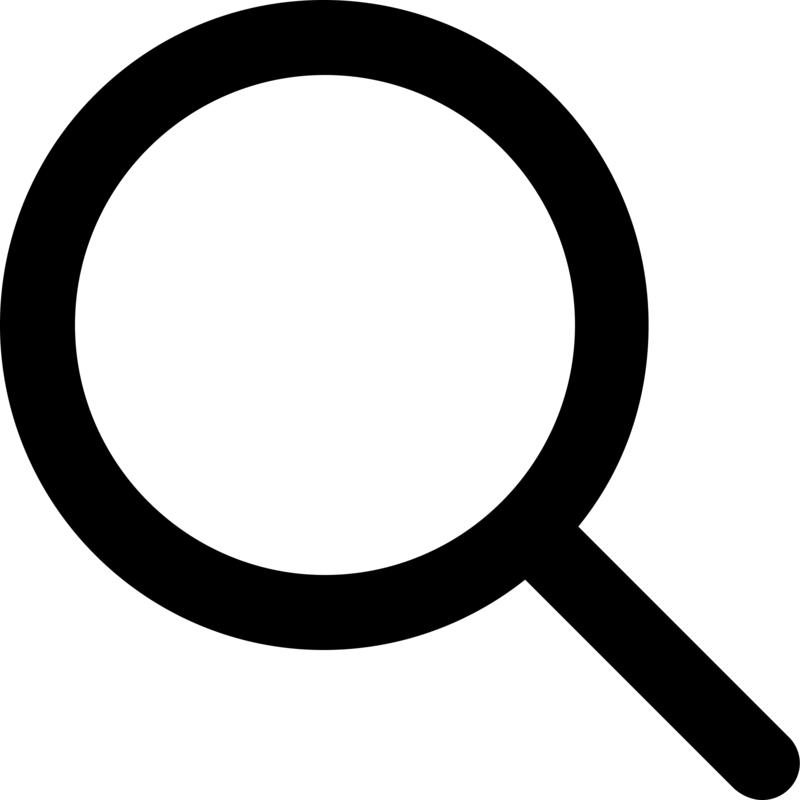 and search for projects based on their:
and search for projects based on their:project name
project ID
When you start typing in the search field, the project list will be filtered according to your entry.