Creating a customer
To create a new customer:
Go to Customers.
Tap the
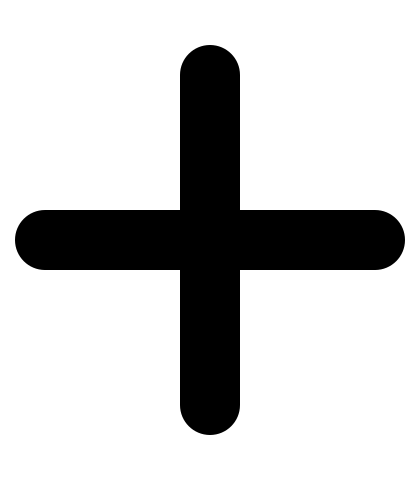 icon.
icon.Fill in the Add customer form:
Customer name
Customer nickname
TM and terminology
Project Manager
Project watchers
VAT number
Address
Contact
Next:
To add the customer you have created, tap Add.
To add the customer you have created and then create another one, tap Add and create new and continue from Step 3.