Creating a new project
You can create new translation projects directly from your mobile device. You can use a template to populate the settings.
To create a new project:
Select the
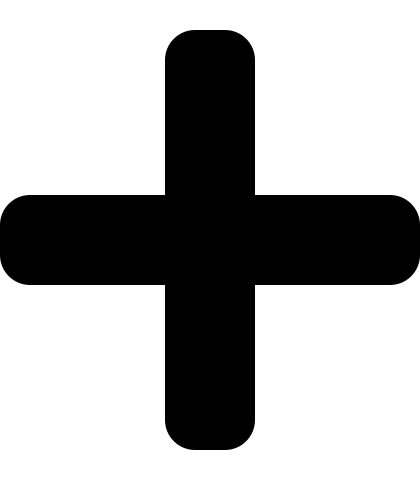 icon at the top of the screen to start creating a new project.
icon at the top of the screen to start creating a new project.Select a customer from the dropdown menu.
Fill in mandatory fields:
project name
source language
target languages
workflow
Select the check icon
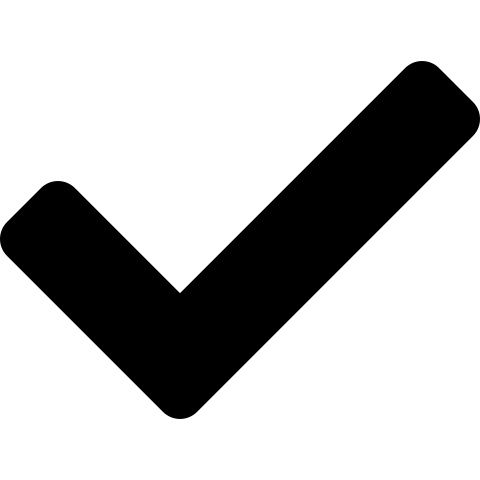 in the top right corner of the screen.
in the top right corner of the screen.The created project will be available in both the XTM app and when accessed from a browser on your desktop.
Tip
If offline mode activates while the new project is being created, the progress will be saved. Once the Internet connection has been restored, resume project creation by touching the 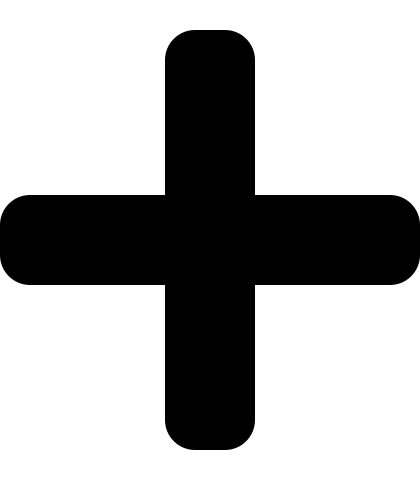 add project icon.
add project icon.