Installation on Android devices
Open the Play Store on your device.
In the search field, type “XTM” and select the Search
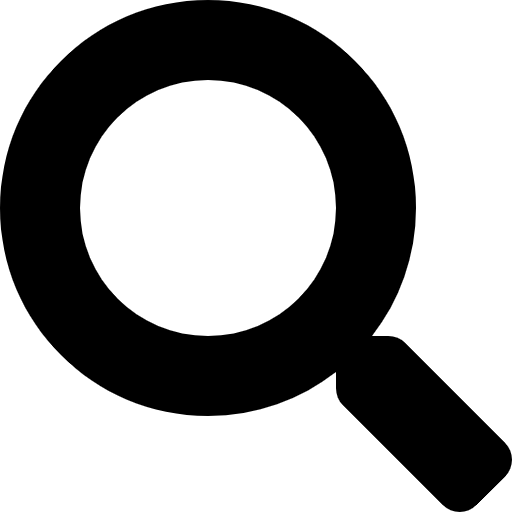 button.
button.From the list of results, select XTM Mobile.
When a screen with the XTM app details opens, select the INSTALL button.
Select the Open button.
Provide the following details:
When a new screen is displayed, specify a 4-digit PIN.
Confirm the new PIN.
Your app opens. The XTM Mobile app is added to the app menu and is ready to use.
You only need to enter your username and password the first time you log in. After that, you can use your PIN to log in.
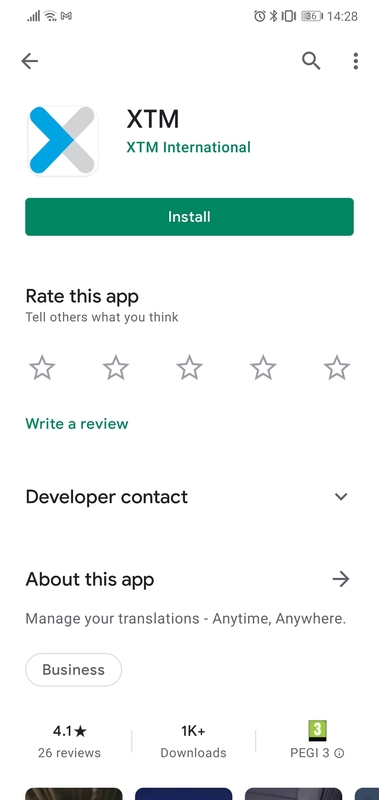
XTM Mobile
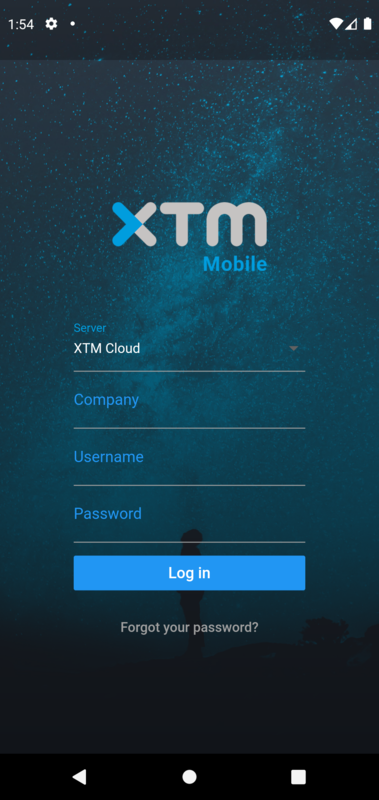
Login screen
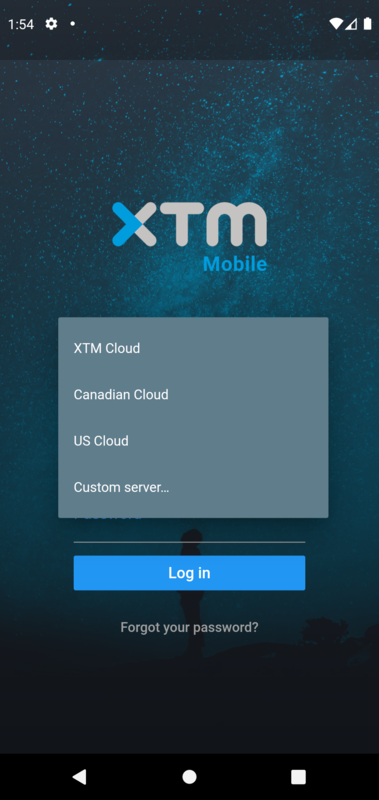
Selecting an XTM server
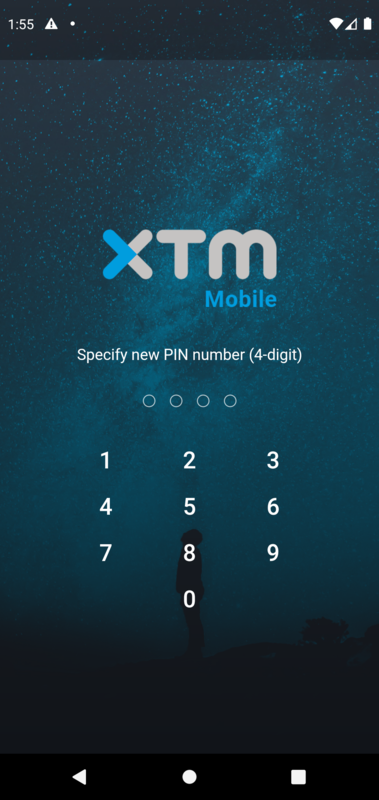
Selecting your PIN