Editing customer details
To edit customer details such as name, address, and contacts:
Go to Customers, tap the
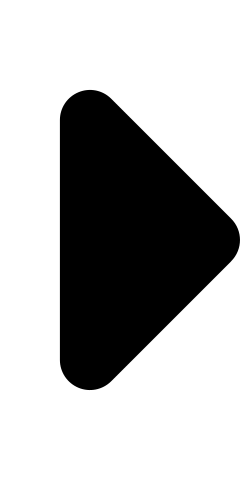 icon, and select Customers.
icon, and select Customers.Tap a customer name and then tap the edit icon
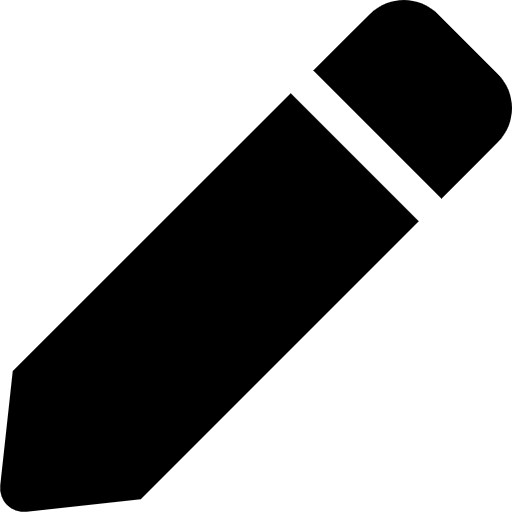 .
.Edit the customer's details, such as name, address, and contact as needed.