XTM Connect – Sitecore overview
Once XTM Connect – Sitecore has been installed, it is configured to connect to XTM Cloud (or XTM Suite) and Sitecore. It then acts as an intermediary between them. The users (Translation requesters) use it to create translation projects in XTM Cloud. They select the content for translation manually, in the Sitecore user interface. A translation project created in XTM Cloud is based on one of the predefined project templates.
When all the required content has been translated, in XTM Workbench, and the translation process has finished, XTM Cloud sends the target files back to XTM Connect – Sitecore. They can then be published (returned to Sitecore) automatically or pass through a custom review and publishing workflow (defined in Sitecore).
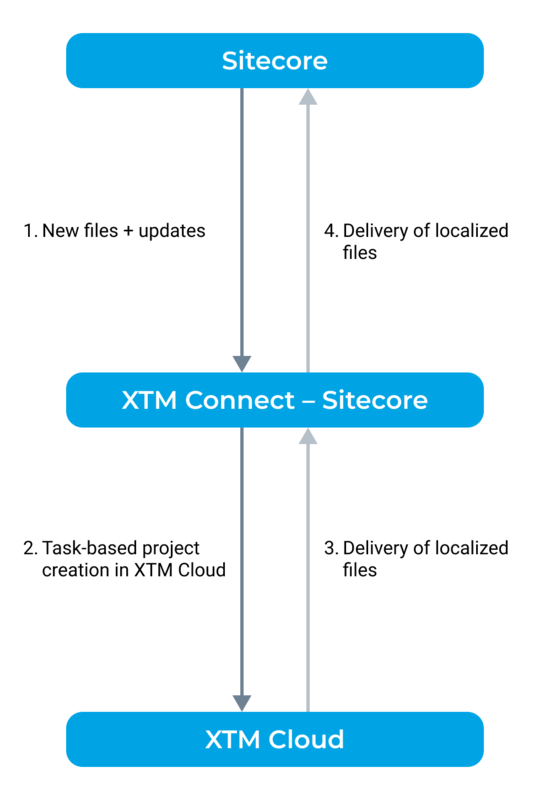
XTM Connect – Sitecore workflow diagram