Project templates
To access the project templates in your XTM Mobile:
Go to Projects, tap the
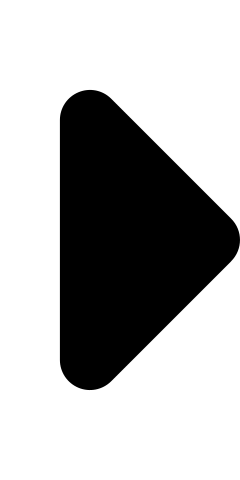 icon and tap Project templates.
icon and tap Project templates.Select a particular project template to display its details.
Note
You can access Project templates details in read-only mode.