Navigating XTM Mobile
It is possible to access specific parts of the app by tapping the XTM Mobile icon on the device screen. Tap for more than one second to display the following options:
Settings
View customer
Add user
Create project
If the app is already open in the background, you will access the relevant app page. If the app has been closed, you will need to log in first to see the relevant page.
To navigate through the app's pages and tabs, tap different sections of the app. Use a long-press gesture on a text to copy it.
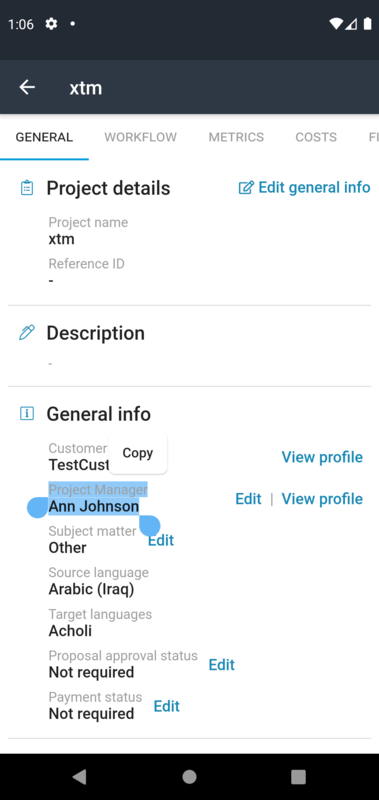
Using a long-press gesture to copy text