Users
This screen displays a list of users in your system.
Select a user from the list to display their details including phone numbers, language combinations, e-mail address, role, and workflow steps.
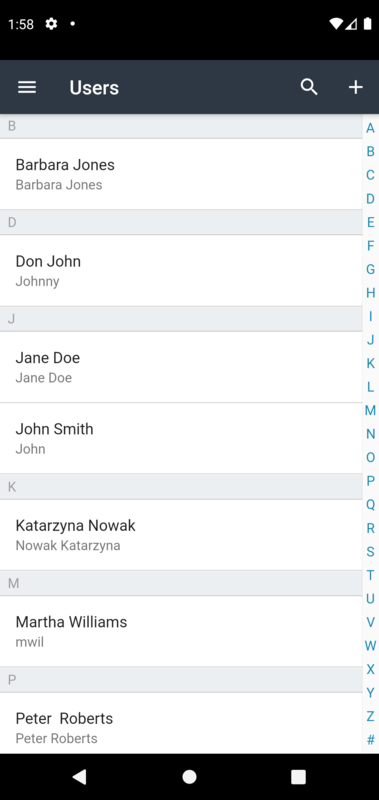
Users list - Android
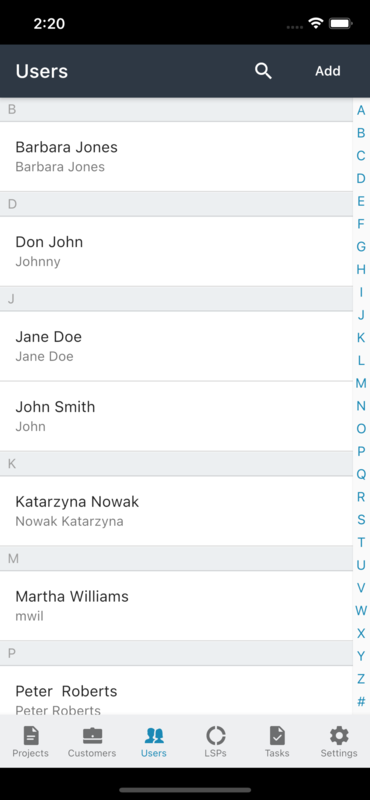
Users list - iOS
You can send an e-mail message to a user or call them directly from the app, provided they have at least one phone number configured. If they have several phone numbers configured, you can select which one to call. When the user has a mobile, you can also send them a text message.
Select the plus icon to start adding a new user.
Fill in the required details.
Select Users and next tap on the
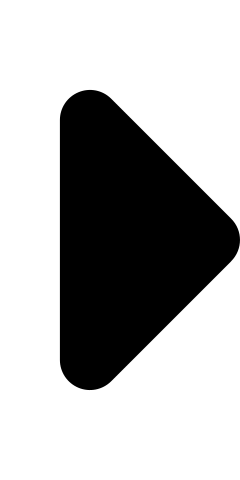 icon and select Users again.
icon and select Users again.Tap on a user name whose details you want to open.
Select:
General information, which you can edit by tapping the pencil icon
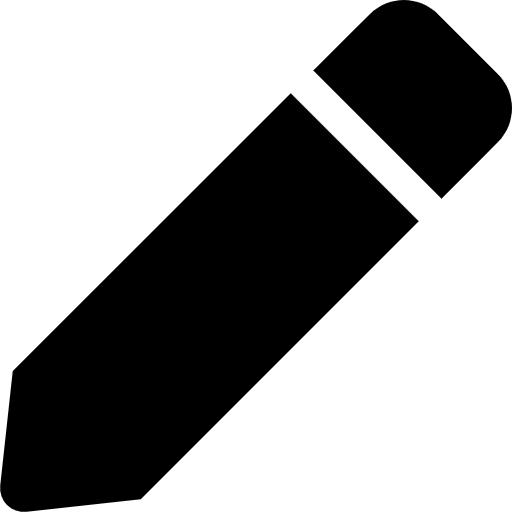
Rate cards, which you can filter by Currency
Note
You can access Rate cards in read-only mode.